Artwork Guide
Printing and Artwork Guide
CMYK and ‘Spot’ Colours
Artwork must be supplied to us in a press-ready PDF format (with fonts embedded), in CMYK (Cyan, Magenta, Yellow & Black) as we process jobs in CMYK format as standard. RGB images may look good on your screen but final output to print is always in CMYK. Typically RGB images display brighter than CMYK and sometimes what looks vibrant on screen can seem dull in comparison when printed. Converting images to CMYK on your computer before sending them to us will give you a better idea of what your work will look like in print. We cannot take responsibility for colour reproduction of RGB files, or files supplied outside of the specifications given. Any ‘spot’ or Pantone colours will be converted to CMYK as standard. If a specific ‘spot’ or Pantone colour is required, this must be specified at the time of ordering (additional fees apply).
Colour Variations
We print to standard ink densities. Variations in printed colour can exist, due to the nature of the paper or lamination chosen. If a colour match is required for consistency with other products, a printed sample MUST be supplied to us. If you wish to send colour match samples so that we could match them at the press, please let us know when ordering. If you are re-ordering, we will use samples from your previous order as a colour match. Please make it clear when you place your order if you do not wish us to do this.
Whilst an attractive solution, uncoated stocks have an inherent limitation in performance. Dot gain may increase, making a slightly darker image, and the paper does not retain the ink to the same degree as a coated stock; areas of heavy ink coverage may take an increased period to dry and some amount of setting-off may occur between pages during finishing, as well as after completion of the finished product. We will work to minimise these issues, but we cannot guarantee the performance of these papers in producing the final product.
Composite (Rich) Black
A solid black area printed in only black ink can look a bit thin and washed out. A composite or rich black is a combination of black and a percentage of other colours, used to make black areas darker. A good start point for rich black is 30C 30M 30Y 100K.
For best results it is important to make sure text is set to black only, as overlaying additional colours of ink can reduce the crispness of the type.
Resolution
Images are made up of lots of pixels – little squares like a mosaic. If an image is made up of too few pixels this will be apparent when printing and cause the image to look blocky, blurry or “pixellated”.
For really good print reproduction we need files saved at 300 dpi (dots per inch). Less than 300dpi and your artwork might print dotty or fuzzy.
Please always save your artwork at actual print size. If we have to scale up your artwork to a larger size than supplied, it will reduce the dpi and again adversely affect the quality of your printed presentation folder.
Using Our Templates
All of our folders and special shape products come with a downloadable guide and templates to help you set up your artwork correctly. Our templates can be opened and edited in Adobe Illustrator CS4 and above, or alternatively can be placed into Adobe InDesign or Quark XPress documents. The templates are set up to the exact flat size of your chosen folder and contains files for both the inner and outer where appropriate. Pink lines show cuts, green lines will be scored and folded. Please do not alter the document size or the colour and position of the lines in the template.
Bleed
Bleed refers to artwork that extends beyond the document boundaries. We print it and then we chop it off. This ensures that your printed product won’t have a white edge along the sides, but a nice clean colour or image running right up to the edge. Please ensure that any artwork that touches the edge of the page is extended an extra 3mm beyond where it will be trimmed. Colour must also bleed onto the tab areas, so that no white areas show when folded in. We also suggest you keep all text and copy at least 8mm away from the trimmed edge. If we receive artwork without enough bleed, we will always contact you to advise on how to correct any problems, but unfortunately we cannot be held liable for errors generated due to insufficient bleed provided on supplied artwork.
Spot UV Varnish
Artwork for spot UV varnish should be supplied as a separate PDF file and uploaded at the same time as your colour print artwork. Please set up areas that will be printed in spot UV in solid black (K) only, placed into our template file to show the EXACT position within the folder shape, again allowing 3mm bleed where necessary. Please ensure before uploading that this image registers correctly when overlaid on your colour artwork. It is worth noting that spot UV that runs across a score line runs the risk of cracking when folded.
Proofs
If our design team create artwork for you, we will email a proof to you for your approval, which we will amend and re-proof out to you by email as required. Unfortunately we do not provide paper proofs. Approval of your design as correct and ready to print can be accepted by us by email. We advise that all details on the design are checked very thoroughly before you sign off the artwork with us, as any changes after production has started on your order will incur additional charges for new plates, replacement paper stock etc.
If you supply artwork to us, will always check your files before we print. If we find anything wrong in terms of quality, position, size, missing fonts etc., we will always contact you and advise you on the best way to sort out any issues. If you can’t, we will offer a solution. Unfortunately we don’t proof-read artwork for spelling and grammatical errors, nor do we check artwork for validity of dates, emails or web addresses. We will not be held liable for any mistakes in the artwork supplied, or once approved and signed off by yourself. Standard or Express Delivery dates selected by you at point of ordering will commence only when you have signed off any design supplied by us, or error-free artwork has been received by us.
Trimming and Finishing
In order to finish and/or align your job professionally, we may need to trim jobs during the finishing process. We will proceed with a trim if the finished job dimension is altered by less than 1%. However, if the finished job needs to be altered by more than 1%, we will contact you for approval to proceed.
Folds
When paper and card is folded, there can be a small amount of ‘cracking’ along the spine particularly on heavier stocks. This is normal for folded card products, even when scored. However, if the job requires that a solid colour is printed along the fold, the impact of the cracking can be amplified. We strongly recommend therefore, that a laminate should be used if your folder has areas of solid colour crossing a fold line. Similarly, Spot UV will crack when folded or creased. We will do our best to minimise cracking, but we cannot be held liable if cracking occurs, particularly if the paper or card is unlaminated.
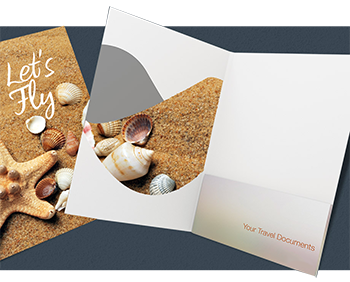
With our short run folders, you can order as few as 5!
Check out our short run products from the main menu.